Users must be able to access data that is processed and sent from the trail nodes. This is done through a "Gateway" node, which is connected to the Internet.The "Gateway" node receives data from the trail nodes and stores it in an SQL database. It also serves a web page associated with a domain name, and can be accessed through any web browser by a limited user base.
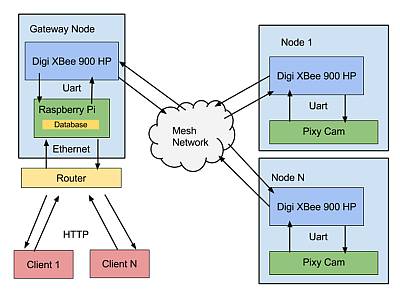
When initially designing the Gateway node, it was considered to host the database and website from a third party server. This idea was quickly reconsidered due to the need for a physical Gateway node to send data to that operated under the same protocol as child nodes within the mesh network. Also, hosting from a third party provider costs money, and relinquishes some element of control.
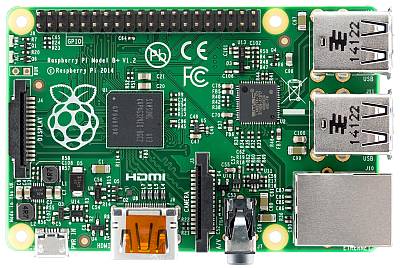
A Raspberry-Pi was loaded with the Rasbian Operating System, which is a specific distribution of Linux made especially for the computer. By serving the website from the Pi, it incurred no additional cost and we had complete control over the SQL database construction and maintenance and Django installation and configuration. We were also able to connect it directly to an XBee module to receive data from other nodes via the UART pins.
When compared to other mini-computers such as the Beaglebone Black, the BBB offered such features as JavaScript driven hardware, a web interface, and more video processor capability and power, but none of the added features were needed. For this reason, our familiarity with the R-Pi became the deciding factor over which computer to choose. It would mainly be used to run Cron jobs, the main gateway process, serve the website, and run a lightweight database, which was handled very well by the Samsung processor. Due to the limited number of users which will have access to the website, server bandwidth is not a concern.
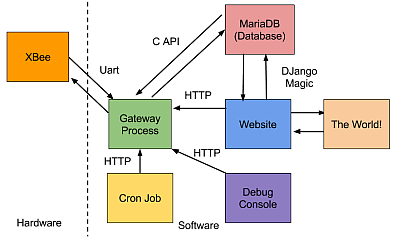
The "Gateway Process" described in the figure above involved design and implementation of a customized C++ program that would accept commands via HTTP from other processes, and execute them. In this manner, the Gateway serves as the bridge between the trail nodes and the database. It also notifies the admins by email or SMS if something bad happens to the nodes or the server, and allows the admin to put the nodes into sleep mode and wake them from sleep should the need arise.
HTTP was chosen as the communications protocol between nodes since a great deal of interprocess communication occurs within the network. Choices for interprocess communication methods were:
- Reading and writing to a file, or groups of files
- Using interrupts and signals to intercommunicate
- Using network sockets to translate information
Due to the fact that implementation is fairly straightforward, and the resident C++ expert is somewhat of a lazy engineer, an HTTP library was used to implement socket I/O between processes. HTTP Post requests required a URL to post to and send data. For this, the local-host of the attached router was used. From the node side, a string is sent to the Gateway over RF with the URL and data separated by a delimiter character. The Gateway would then receive and split out the URL and data and perform a post request to itself. This was done using a simple Curl sub-process.

As shown in the sequence diagram above (click on it for a closer look), the UART waits for an HTTP string to be received, and then parses it into a message that it can interpret and post to the HTTP server. The server then parses the post request, checks for validity, adds an event to the event queue, and returns to the listening state. The program was optimized for minimal CPU downtime, and no wasted cycles.
Gateway to node communication will most likely not be HTTP, since we will need to run a server on the PIXYCam, which is excessive. A custom protocol will need to be developed that is lightweight, and interpretable by the on-board processors.
Additional functionality for the trail nodes will be accomplished through Cron jobs on the main server. For instance, when the trail nodes need to be placed in a low power state during the evening hours, a script will run at a specified time on the Gateway and send a remote command to power save to all of the nodes. The Cron jobs will run a Curl command, and HTTP post to the Gateway process at times specified in the Crontab.
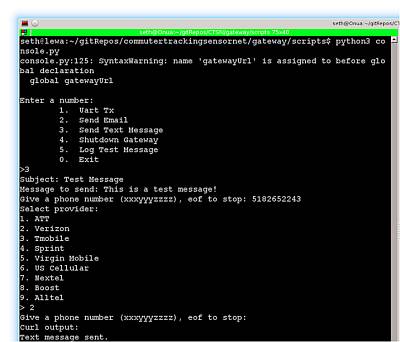
The debug console shown above was developed in order to test certain node features, such as the ability to send SMS messages in case a node is in a bad state. It operates by manually sending commands to the Gateway process. A Curl command is used to send HTTP post requests, as in the example above.
A MariaDB backend was chosen as a drop in replacement for MySQL due to its non- Oracle origin, and the fact that it is more open. The Gateway process communicates with it via a C API, and the Website communicates with it via a Django helper class.
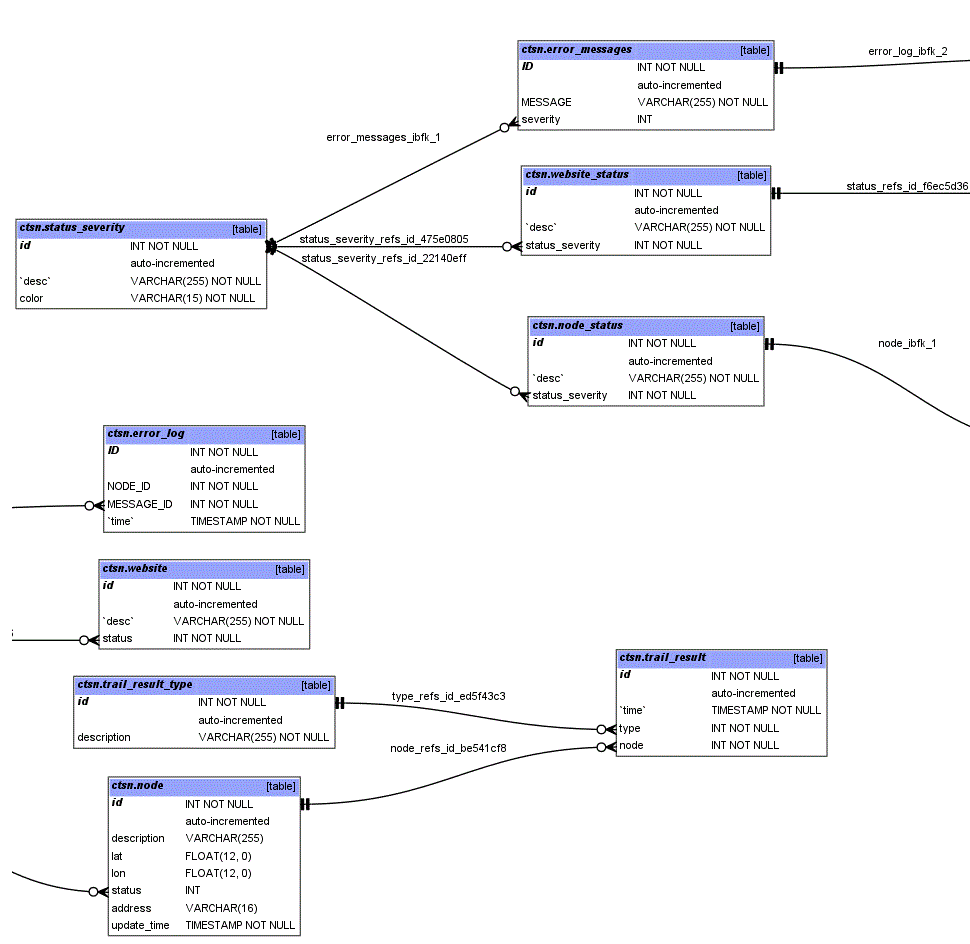
The figure above shows the schema of our database (click on it for a closer look). It has changed over the design process, but the general idea has been to utilize Django's web framework to create database objects that can interrelate between "foreign key" relationships. The picture above shows all non-Django database tables created.